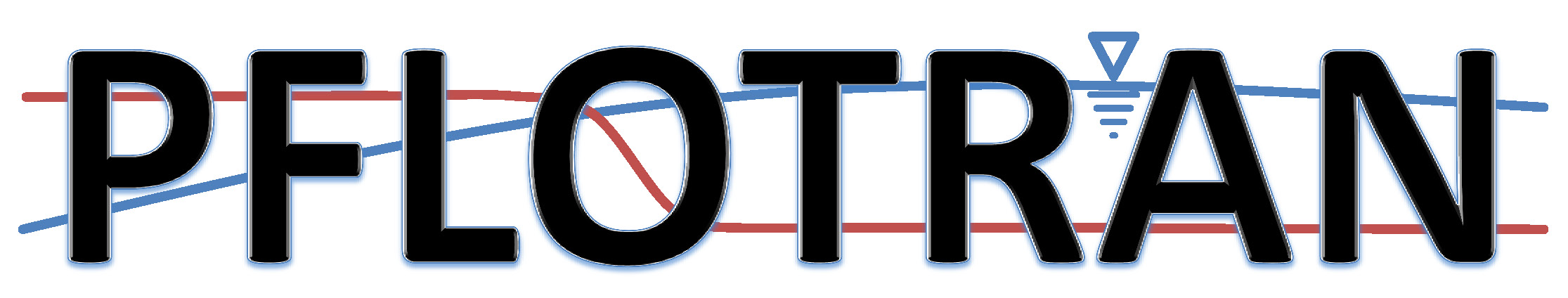Windows Installation Instructions with Windows Subsystem for Linux¶
Required Software¶
Windows 10
Windows Subsystem for Linux
Installation Instructions¶
Install Windows Subsystem for Linux. You can follow the instruction from Microsoft here. If you don’t know which Linux distribution to choose, Ubuntu should be your default choice as these instructions were writted for Ubuntu 22.04 LTS.
Prepare the new Ubuntu distribution to install PFLOTRAN. Run in the command line:
sudo apt update --fix-missing sudo apt install gcc gfortran make cmake python libtool autoconf build-essential pkg-config automake tcsh mpich
Follow the PFLOTRAN Linux instructions.
PFLOTRAN is now installed in your Windows Subsystem for Linux. You can now run PFLOTRAN from any folder by opening a Linux interpretor (Maj + right click). See Running PFLOTRAN.